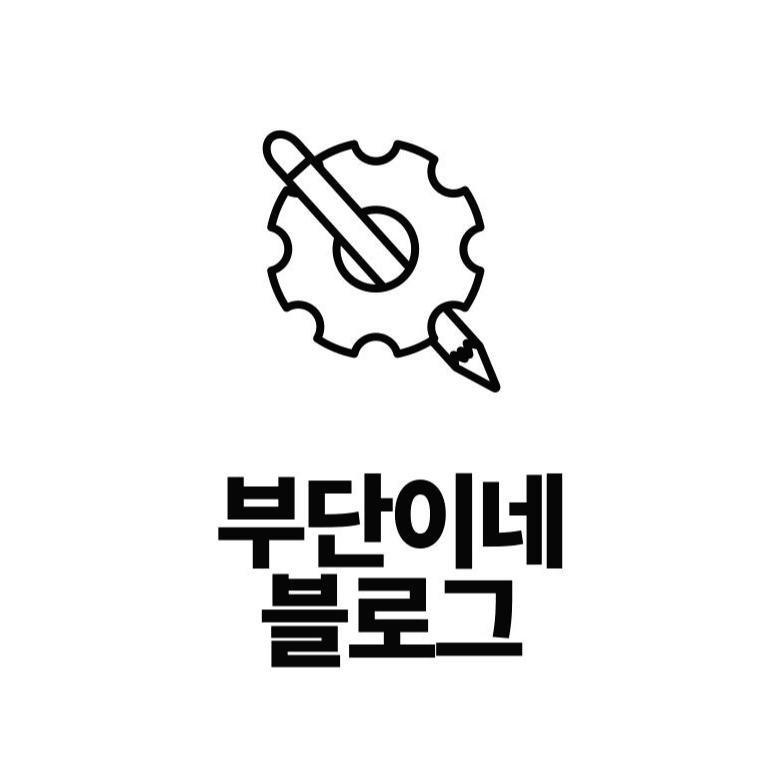티스토리 뷰
728x90
React프로젝트에 Tailwind를 사용하기 위해 초기 세팅하기
1. 리액트 프로젝트 생성
먼저 리액트 프로젝트를 생성합니다.
npx create-react-app React-Tailwind-App2. tailwind 설치
npm install -D tailwindcss@npm:@tailwindcss/postcss7-compat postcss@^8 autoprefixer@^93. craco 설치
npm install @craco/craco4. package.json 변경
package.json에서 scripts 부분을 변경한다.
//경로:react-tailwind-app/package.json
{
...
"scripts": {
"start": "craco start",
"build": "craco build",
"test": "craco test",
"eject": "react-scripts eject"
},
...
}5. craco.config.js 생성
app안에 직접 생성해야 합니다.
//경로:react-tailwind-app/craco.config.js
module.exports = {
style: {
postOptions: {
plugins: [
require('tailwindcss'),
require('autoprefixer'),
],
},
},
}6. tailwind.config.js 생성
npx tailwindcss-cli@latest init7. CSS파일에 tailwind 추가
/react-tailwind-app/src/index.css 파일에 추가
@tailwind base;
@tailwind components;
@tailwind utilities;
'프로그래밍' 카테고리의 다른 글
| 오버피팅을 해결하는 방법(with 케라스 창시자에게 배우는 딥러닝) (0) | 2021.08.14 |
|---|---|
| 최소 신장 트리 알고리즘(프림 알고리즘) (0) | 2021.04.09 |
댓글
공지사항
최근에 올라온 글
최근에 달린 댓글
- Total
- Today
- Yesterday
링크
TAG
- 도전
- 티처블 머신
- 바닐라 js
- 1253
- 아나콘다
- 주석
- 1254
- 타이탄의도구들
- 2022.02.05
- 코드업
- Anaconda
- 사칙연산
- Codeup
- SMTP
- 크롤링
- pygame
- JavaScript
- 1251
- 1252
- 컨트롤타임
- localstorage
- notion api
- Python
- django
- 1255
- 문제풀이
- 코드설명
- promise반환
- 꿈두레
- 바닐라 javascript
| 일 | 월 | 화 | 수 | 목 | 금 | 토 |
|---|---|---|---|---|---|---|
| 1 | 2 | 3 | ||||
| 4 | 5 | 6 | 7 | 8 | 9 | 10 |
| 11 | 12 | 13 | 14 | 15 | 16 | 17 |
| 18 | 19 | 20 | 21 | 22 | 23 | 24 |
| 25 | 26 | 27 | 28 | 29 | 30 | 31 |
글 보관함