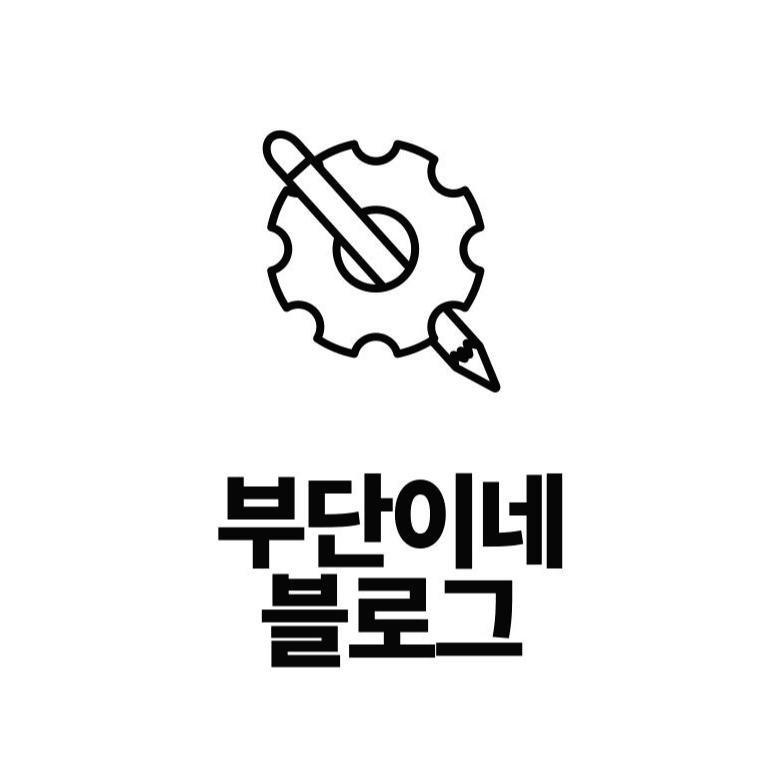티스토리 뷰
728x90
「네이버 영화 최근 평 10개를 크롤링해서 데이터를 분류해 출력하는 것을 해보겠습니다.」
- 코드는 다음과 같습니다.
|
1
2
3
4
5
6
7
8
9
10
11
12
13
14
15
16
17
18
19
20
21
22
23
24
25
26
27
28
29
30
31
32
33
34
35
36
37
38
39
40
41
42
43
44
45
46
47
48
49
|
import requests
from bs4 import BeautifulSoup
data = []
star_point = ""
title = ""
star_point_L = ""
star_point_S = ""
content = ""
True_False = False
star_point_F = []
title_f = []
content_f = []
url='https://movie.naver.com/movie/point/af/list.nhn'
hdr = {'Accept-Language': 'ko_KR,en;q=0.8', 'User-Agent': ('Mozilla/5.0 (Windows NT 10.0; Win64; x64) AppleWebKit/537.36 (KHTML, like Gecko) Chrome/80.0.3987.116 Safari/537.36')}
req = requests.get(url, headers=hdr)
html = req.text
soup = BeautifulSoup(html, 'html.parser')
for i in soup.select('td[class=title]'):
data.append(i.text)
for a in range(0,10):
data[a] = data[a].replace("\t","")
data[a] = data[a].replace("\n","")
star_point = data[a]
star_point = star_point.replace("신고","")
star_point = star_point.split("별점 - 총",1)
title = str(star_point[0])
star_point_L = star_point[1]
star_point_S = star_point_L[:8]
if(star_point_S[-1] != "0"):
star_point_S = star_point_S[:-1]
content = star_point_L[7:]
else:
content = star_point_L[8:]
star_point_S = star_point_S.replace("10점 중","")
content_f.append(content)
star_point_F.append(star_point_S)
title_f.append(title)
print("=======================================================================================================")
print(" || 영화 평 정리 || ")
print("=======================================================================================================")
for b in range(0,10):
print("영화 제목 : " + title_f[b] + "\n감상 : " + content_f[b] + "\n별점 : " + star_point_F[b])
print("---------------------------------------------------------------------------------------------------")
|
cs |
코드설명:
15번 줄 - url = https://movie.naver.com/movie/point/af/list.nhn
평점 : 네이버 영화
네티즌 평점과 리뷰 정보 제공
movie.naver.com
은 말 그대로 네이버 영화 평점을 제공해주는 사이트의 url입니다. 이 사이트의 데이터를 분류하는 것이 이번 포스팅의 목적입니다.
16번 줄 - hdr 즉, headers는 접속하는 사람의 정보가 들어가는데, 이 코드에서는 정보를 가져올 때 봇으로 인식되어 차단당하는 것을 막기 위한 목적으로 User_Agent를 표시해 주었습니다.
17~19번 줄 - 해당 사이트에서 html정보를 받아옵니다. (해당 사이트에서 F12로 확인할 수 있습니다.)
20~21번 줄 - 원하는 정보<td class="title">만 가져와 data 배열에 저장합니다.
23~37번 줄 - 가져온 필요한 데이터를 정제하고 분리합니다.
38~41번 줄 - 분리한 데이터를 각각 알맞은 배열에 추가합니다. ex)영화 제목같은 경우는 title_f에 추가
45~47번 줄 - 데이터가 추가된 배열에서 10개를 뽑아 print문의 형식에 맞춰 출력됩니다.
※해당 사이트의 robots.txt를 찾아보면
User-agent: * Disallow: /search
이므로 이 포스팅은 공부 참고용으로만 사용해주시기를 권장합니다! ※
'프로그래밍 > 스크래핑' 카테고리의 다른 글
| [Python] 롤 카운터 자동화 (0) | 2021.01.03 |
|---|---|
| [Python] 주식 정보 자동화 (0) | 2020.10.23 |
| [Python] webdriver를 이용한 리로스쿨 크롤링 (0) | 2020.02.19 |
댓글
공지사항
최근에 올라온 글
최근에 달린 댓글
- Total
- Today
- Yesterday
링크
TAG
- 2022.02.05
- 1255
- 1253
- 바닐라 js
- 1251
- Python
- django
- 도전
- 타이탄의도구들
- 사칙연산
- pygame
- 바닐라 javascript
- 코드설명
- JavaScript
- 코드업
- 아나콘다
- 티처블 머신
- SMTP
- Anaconda
- 문제풀이
- 크롤링
- 1252
- 꿈두레
- Codeup
- 주석
- localstorage
- 1254
- 컨트롤타임
- promise반환
- notion api
| 일 | 월 | 화 | 수 | 목 | 금 | 토 |
|---|---|---|---|---|---|---|
| 1 | 2 | 3 | 4 | |||
| 5 | 6 | 7 | 8 | 9 | 10 | 11 |
| 12 | 13 | 14 | 15 | 16 | 17 | 18 |
| 19 | 20 | 21 | 22 | 23 | 24 | 25 |
| 26 | 27 | 28 | 29 | 30 | 31 |
글 보관함