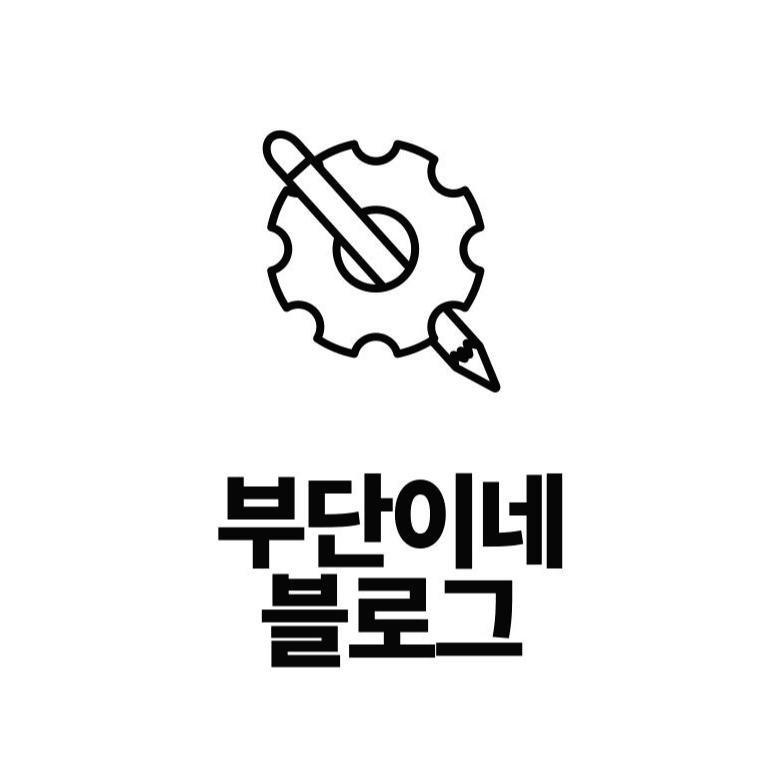[이번에는 pygame을 이용해 간단히 네모를 공격해 쪼개는 게임을 소개하겠습니다.] 1. 기본 초기화시키기 필요한 모듈인 os, pygame을 불러옵니다. (os는 추후에 경로를 쉽게 가져오기 위함) 화면의 크기를 설정합니다. 화면의 타이틀을 설정합니다. import os import pygame ############################################################## # 기본 초기화 (반드시 해야 하는 것들) pygame.init() # 화면 크기 설정 screen_width = 640 # 가로 크기 screen_height = 480 # 세로 크기 screen = pygame.display.set_mode((screen_width, screen_height))..
 [Python] 똥피하기 게임 제작하기
[Python] 똥피하기 게임 제작하기
[이번에는 수업시간에 배운 내용인 캐릭터, 적 생성하고 충돌 판정까지 구현하는 과정을 정리하겠습니다.] import pygame import random #초기화 #중요! pygame.init() score = 0 #FPS clock = pygame.time.Clock() #화면 크기 설정 screenWidth = 480 #가로크기 screenHeight = 640 #세로크기 screen = pygame.display.set_mode((screenWidth,screenHeight)) #가로, 세로 #배경이미지 background = pygame.image.load("background.png") #캐릭터 character = pygame.image.load("character.png") character..
- Total
- Today
- Yesterday
- localstorage
- JavaScript
- 코드업
- 1251
- 문제풀이
- 1252
- 1253
- 도전
- django
- 바닐라 javascript
- pygame
- Anaconda
- 바닐라 js
- 아나콘다
- Codeup
- 타이탄의도구들
- Python
- 꿈두레
- 2022.02.05
- SMTP
- 1255
- 1254
- 티처블 머신
- notion api
- 사칙연산
- promise반환
- 코드설명
- 크롤링
- 컨트롤타임
- 주석
| 일 | 월 | 화 | 수 | 목 | 금 | 토 |
|---|---|---|---|---|---|---|
| 1 | 2 | 3 | 4 | |||
| 5 | 6 | 7 | 8 | 9 | 10 | 11 |
| 12 | 13 | 14 | 15 | 16 | 17 | 18 |
| 19 | 20 | 21 | 22 | 23 | 24 | 25 |
| 26 | 27 | 28 | 29 | 30 | 31 |